How do I reset my password?
There are two ways to change your Mirador account password:
Through the “Forgot Password” link
- Click the link in the welcome email or type the URL admin.miradorhealth.com into your browser to go straight to the login page
- From the login page, click the I forgot my password link
- You will be prompted to enter your email address
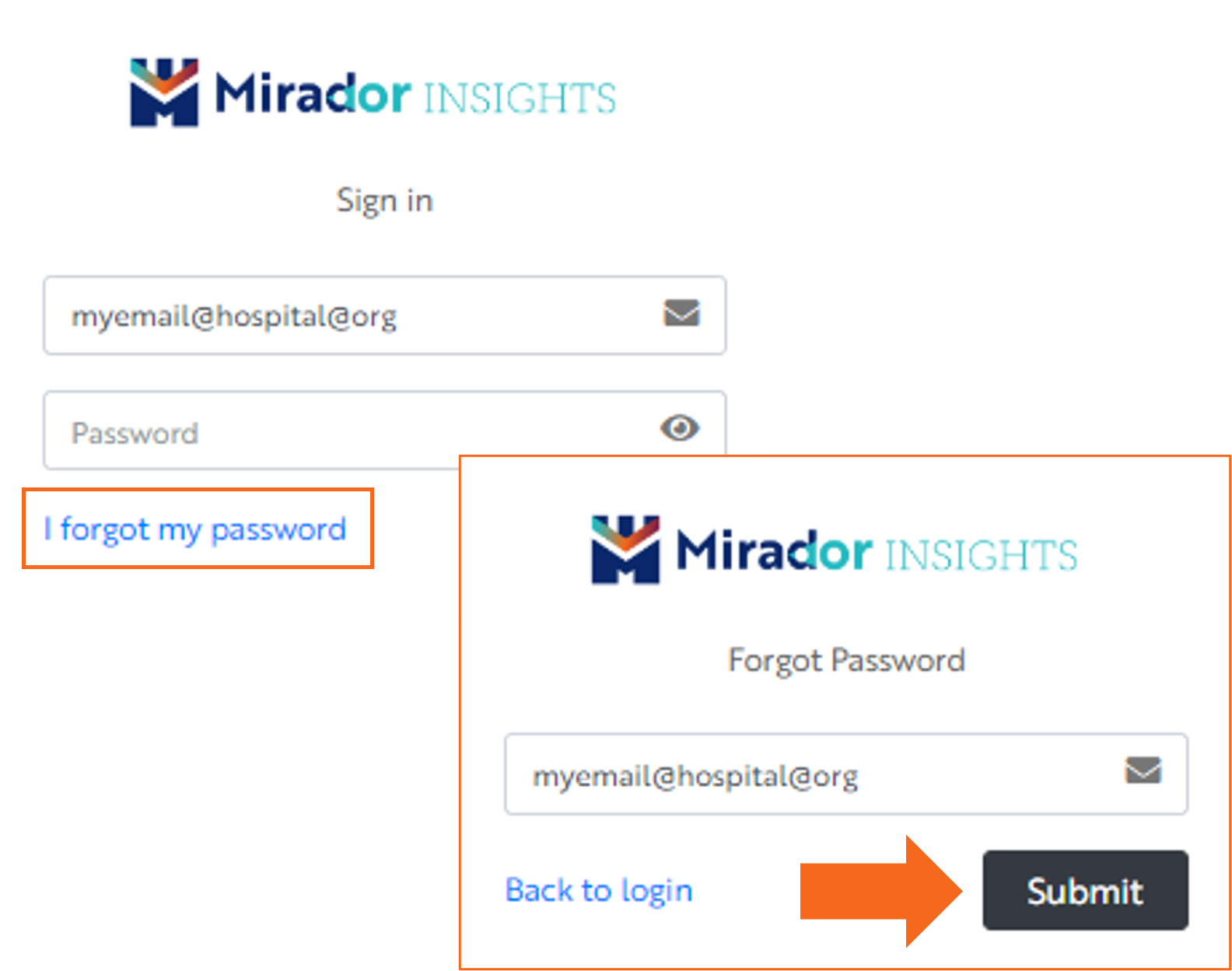
- An email with a reset link will be sent to your email from donotreply@miradorhealth.com
- Follow that link to reset your password
If you do not receive your password reset email, please check your spam/junk folder, and be sure to add donotreply@miradorhealth.com to your email account’s approved senders so that these emails do not get filtered out of your inbox.
Through the Insights Application
- Log into Mirador and click the top-right Profile button, then Profile Settings
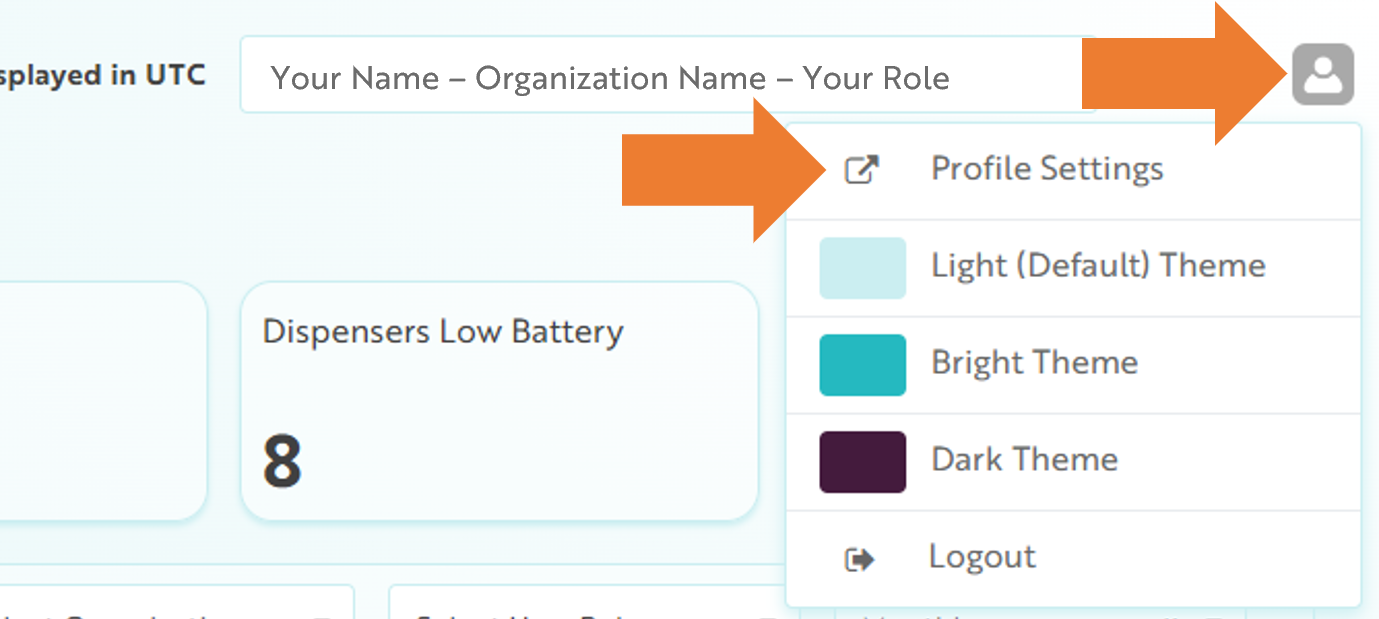
- Click Change Password
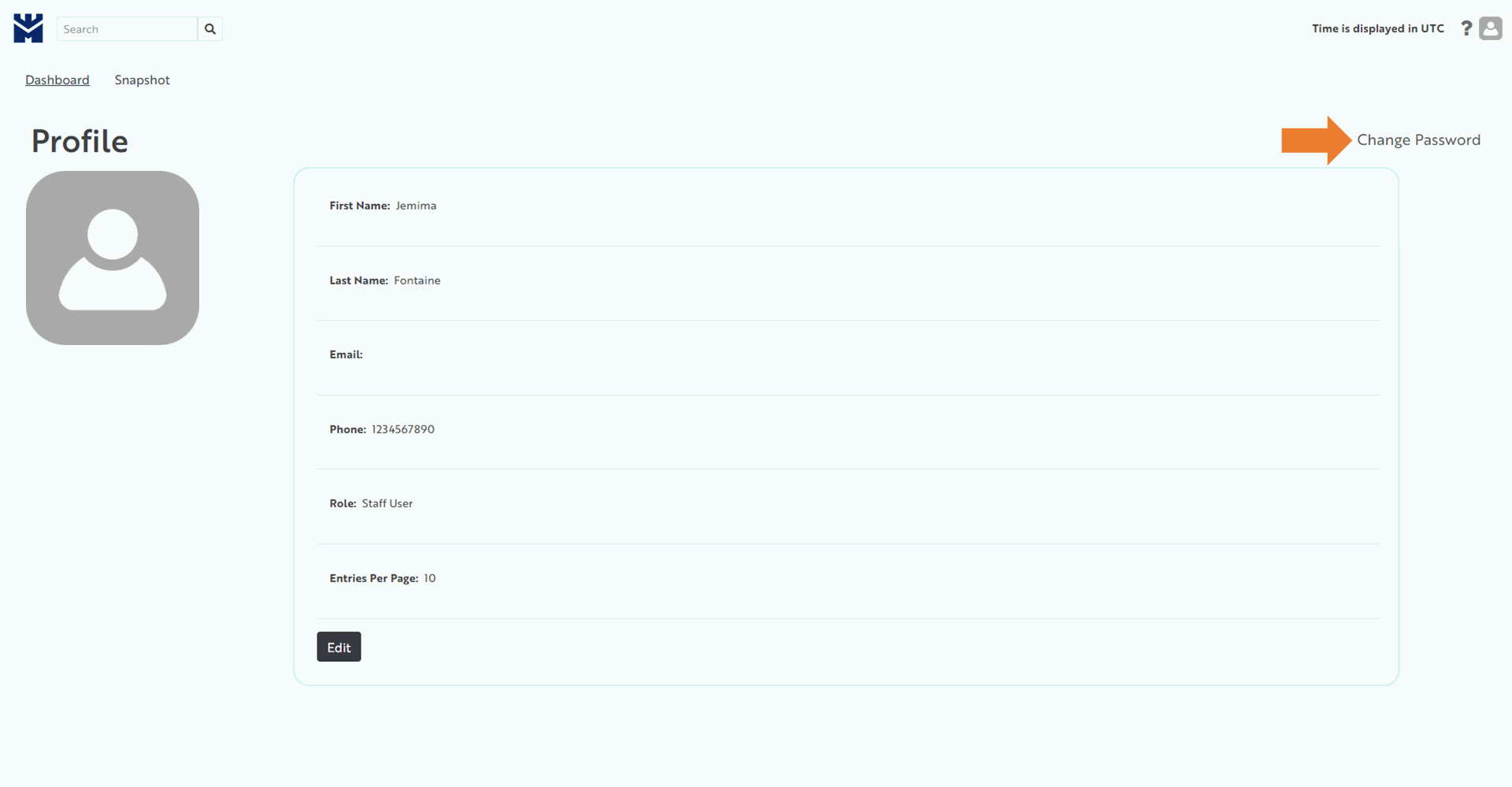
- Enter your existing password, for confirmation
- Enter your new password twice, to ensure it matches
- Click Change Password
