Reporting Tools
Each report or view within Insights contains navigational features that allow you sort, filter and export your content easily. The following examples are all pulled from the Dispensers page, for clarity, but are universal throughout Insights.
Jump to:
Navigation Pane & Buttons
Export Options: Exports the current page display into CSV or Print.
- Print to PDF is included in the Print menu for graphs, charts & dashboards
- Exports are limited to 10,000 records each for data tables and reports. When an export exceeds this limit it will be processed asynchronously and sent to the user via email.
- Include/Exclude: Options to Include or Exclude record types, such as inactive or unassigned users
- Create New: Creates net-new records within the app
- Filter: Provides sub-categories for filtering records via picklist
- Advanced Search: Provides a secondary search option within selected reports
Click here for a list of icon definitions.
Drag & Drop Columns
Each column within a report can also be moved across the page via “drag and drop” functionality. This allows the columns to be set in a preferred order prior to export.
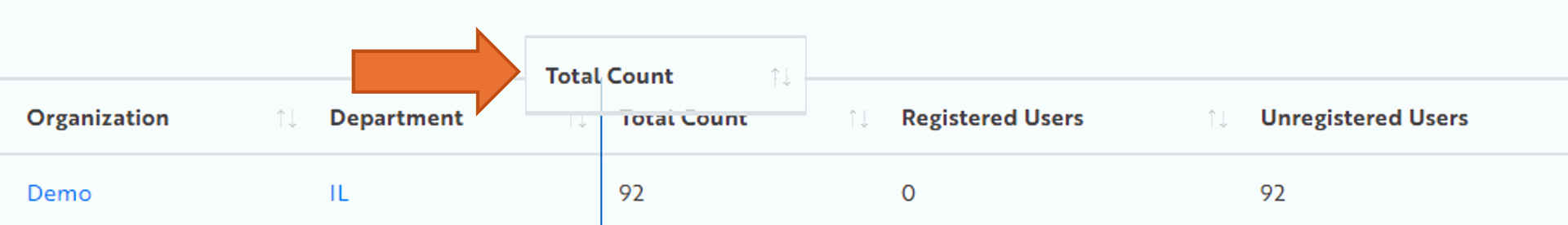
Filters and sort order can be adjusted without impacting drag and drop changes. Clearing browser cookies will revert column adjustments back to their default state.



