What's the difference between Dispense Events and Compliance?
Great question! 😉
A dispense event, simply put, is what happens when a Guardian™ dispenses liquid. Every time someone places their hand under a dispenser and the motor runs, we can learn information like:
- Where that event took place, down to the individual dispensers in a room
- When that event took place
- Whether that event was a soap or sanitizer event
- Who triggered that event (if tag modules are enabled)

A dispense count is logged when liquid is dispensed from any given unit within your network, including those from untagged users like those from family or patients. This is a great way to measure use of dispensers, identify "hot spots" within a location and provide volume activity reports to third-party regulatory bodies.
References to "Dispense Counts" throughout the application are pointing to this hygiene activity, as is the Dispenser Activity History report.
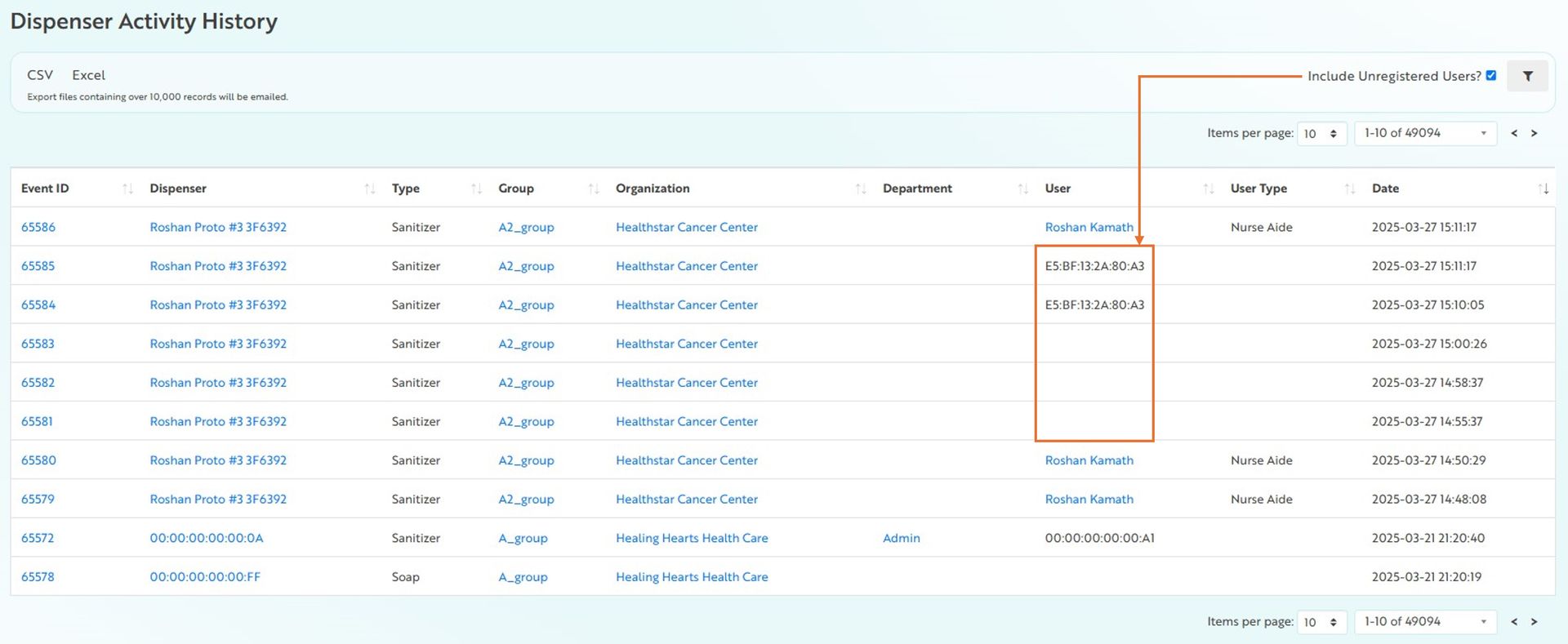
Compliance is only available at higher-level modules because it requires additional rules outside of a hygiene event to define it. For example, if you asked, "This event was compliant to what, exactly?" you may find several answers, like "I sanitized my hands when I entered the room" or "I sanitized my hands before I touched a patient." Compliance is calculated only on tagged events, which is to say: only users who carry a tag are given a compliance rating.
When dispensers are placed near the point of care, our system can recognize tagged users within the patient zone, specifically: when they enter the zone, when they exit the zone, and if a hand hygiene dispense event took place within a (customizable) time threshold surrounding those definitions, with no additional "badging in" to a dispenser or manual logging required!
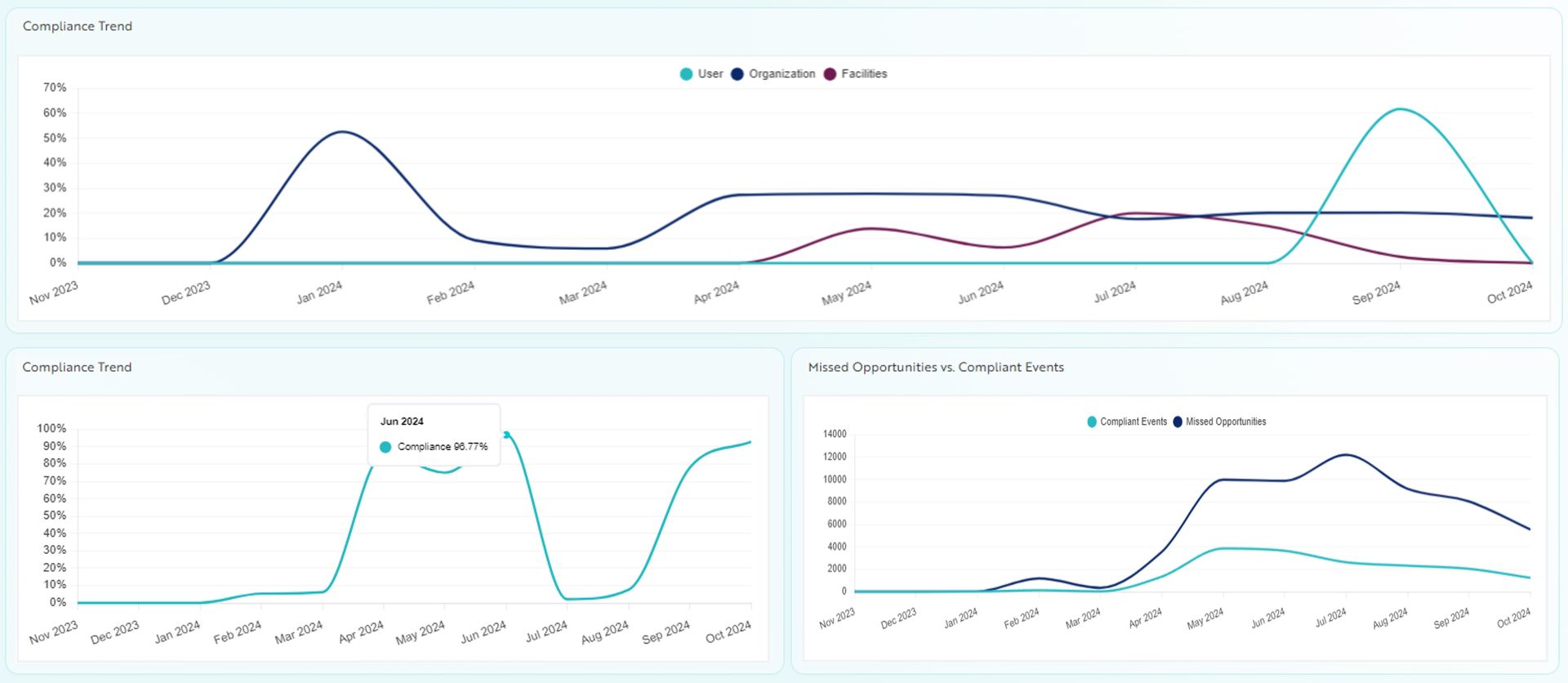
Compliance adds complexity and context to the information gathered from the dispense event itself. Though a dispense event is part of the compliance algorithm, the ways in which they are tied to entry and exit activity would not be easily determined or visible if users had to flip back and forth between reports. The Tag History report, instead, displays dispense events as well as any correlated entry or exit activity with corresponding Event IDs separately from what you'll find in the Dispenser Activity report alone.
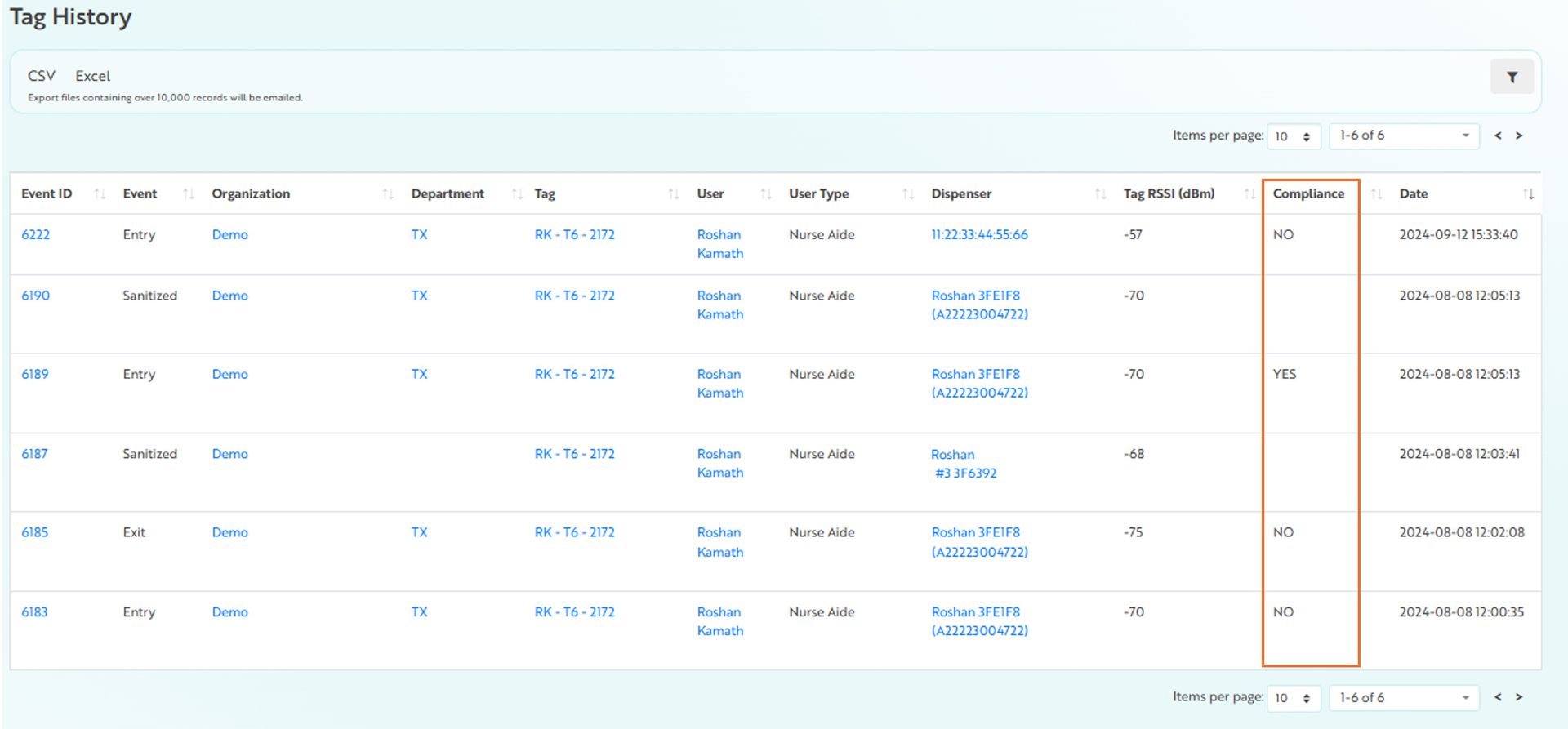
In summary: If your Insights instance includes both the Dispenser Activity History and the Tag History reports, those reports are capturing different activity levels within the application that are relevant to your different modules - hygiene events and compliance events, respectively.
To learn more about how we calculate and report on Compliance and Missed Opportunities, visit: