Maintaining a Mirador Guardian™ Dispenser
Once it’s installed into its location, the details below will help you get your Mirador Guardian™ dispenser running and keep it maintained over time.
Jump to:
Keys
Each dispenser kit comes with one key. Keys for dispensers installed during initial implementations are collected and provided to the primary administrator for your organization. Please see your Administrator if you require a key.
Refill Cartridges
Always ensure that the nozzle of the plastic container bottom is installed into the nozzle connector completely to register the new container to the application and prevent liquid leakage
- Remove protective pump cap by pulling straight up on cap
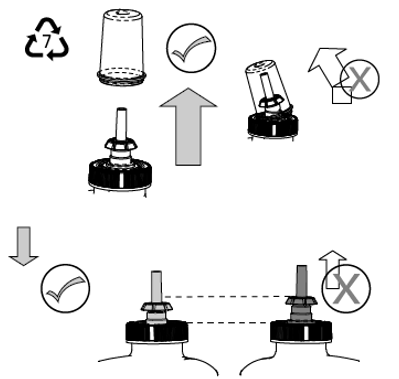
- Open the dispenser and insert the refill bottle straight into the collar that holds the bottle in place
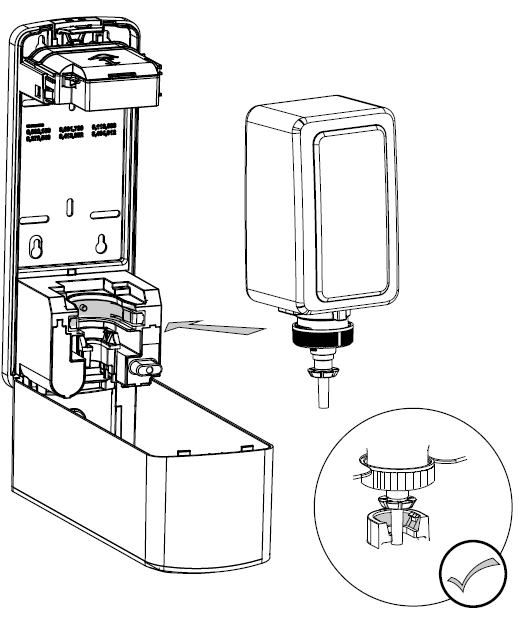
- Close dispenser cover and activate until product dispenses to ensure pump is primed
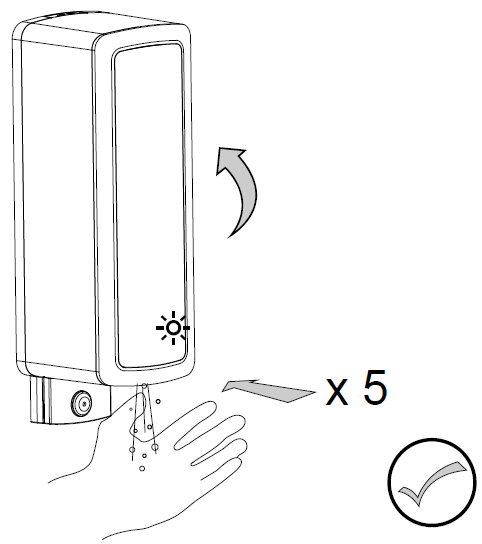
- Empty liquid bottles and pump mechanisms can be recycled separately in accordance with client or local policies

Change Batteries
We recommend alkaline batteries, as they have tested well and produce the longest-lasting use time to value. Batteries of any brand should be size C and 1.5 volts.
- Open the dispenser by inserting the key and pulling the cover forward
- The battery compartment is at the top of the dispenser, just below the lock
- Install 4 C-size batteries per the guides within the battery compartment
- Close the battery cover
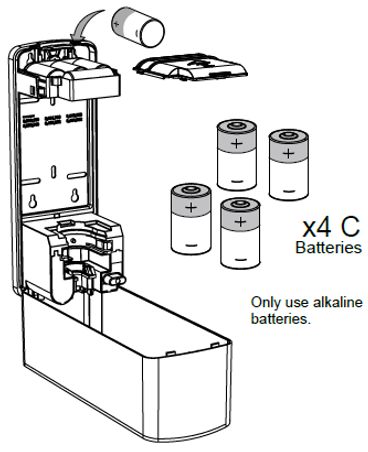
No power supply?
- Ensure that new batteries have been inserted into the device
- Make sure that the polarity of the inserted batteries is correct
- Make sure that the device is completely closed
More information about battery life expectancy and replacement can be found in our FAQ article How often will I need to change dispenser batteries?
Reboot Dispenser
Note: The Factory Reset button is located inside the access port, for security purposes, and can only be engaged using Mirador’s Factory Reset Tool. If you do not have a Factory Reset Tool, please contact support for further assistance.
- Open the dispenser cover
- Remove the black rubber shield from the access port, found on the lower-right of the device
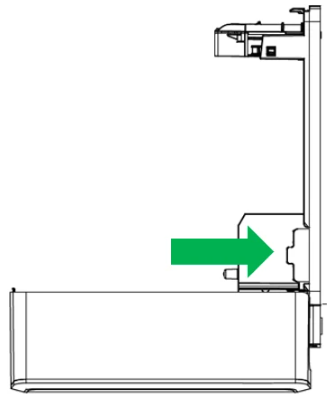
- The Factory Reset button is located behind the circuit board to prevent accidental resets
- Insert the Factory Reset Tool under the control panel, then pull back on the tool, using the hook to engage the Factory Reset Button

- Hold the Factory Reset Button for 8 seconds to complete the reboot
- Note: The green LED will flash slowly when processing, then rapidly once reset is completed. See this article for more information on LED alerts
- Release the reset button, reapply the black rubber shield, and close the dispenser cover
- Follow provisioning instructions to reprovision the device
Clean Dispenser
- Clean the appliance regularly by wiping with a soft cloth
- As needed, wipe exterior surfaces of the dispenser using warm water and mild soap
- Dry with soft cloth

Maintaining Your Dispenser Inventory
Insights will notify Admins of battery and liquid maintenance needs. However, Mirador’s alert system cannot anticipate – and so therefore cannot recognize – every type of potential component or hardware issue. Work with your facilities team(s) to ensure devices are checked as part of regular floor maintenance.
Dispensers may need to be replaced as they age. We recommend using the Dispensers tab report(s) to track your active devices.
- Should a dispenser need maintenance or to be taken offline, mark it as offline and reach out to Support for assistance.
- Should a dispenser need to be removed from a wall, follow your Facilities guidelines for removal, whether wall mounted with fixing screws or adhesive. Dispensers cannot stand freely, so be sure to remove the batteries and liquid refill cartridge, disposing of them according to your EVS guidelines for liquid, battery and/or plastic recycling.
Should you need liquid refill containers, replacement dispensers or additional dispensers due to expansion of coverage area, submit your request to purchase by submitting a ticket. A Mirador team member will reach out to you to complete the order.
Warnings
The Mirador Guardian™ dispenser is FCC tested and compliant. Testing documentation is available upon request from Support.
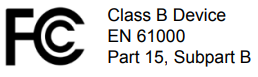
It is the installer’s responsibility to ensure installation of unit complies with all applicable codes, standards and regulatory requirements. Devices and components must be disposed of in accordance with local regulations.
The symbol on the product or its packaging indicates that this product should not be treated as standard household waste, but should be taken to a recycling point for electrical and electronic devices. Further information may be obtained from your municipality, the municipal disposal companies or the company from where you purchased the product.
Batteries should not be disposed of as household waste. Old batteries can be surrendered to the public collection points in your municipality or to anywhere where batteries of this type are sold.
The following alerts indicate a hazardous or damage situations which, if ignored or misunderstood, could result in moderate personal injury or cause appliance damage.
- Not recommended for high viscosity or abrasive mediums
- For indoor use only
- Children should be supervised to ensure they do not play with the device
- Remove the batteries if the dispenser will not be used for one month or more
- Keep floor standing models in a safe, stable location
- Do not use abrasive or corrosive detergents or solvents to clean
- Do not place the product near or exposed to direct sunlight
- Do not rinse the appliance directly with water
- Do not attempt to repair or change any parts by yourself
- Do not install above heat sources or near sources of ignition or flame
- Do not install where a failure of the mounting system or dripping of product from hands may cause damage to equipment or create a potential safety hazard