A Mirador user is no longer employed at my facility. How do I update their account?
To remove a user from Mirador access:
Update the Tag
Did they return the tag? If so, it can be recycled back into your tag inventory!
- Navigate to the Users page
- Click the User Name to open the record detail, then click Edit
- In the Tag field, click the "x" beside the current tag to remove its association to this user then click Submit to save your changes
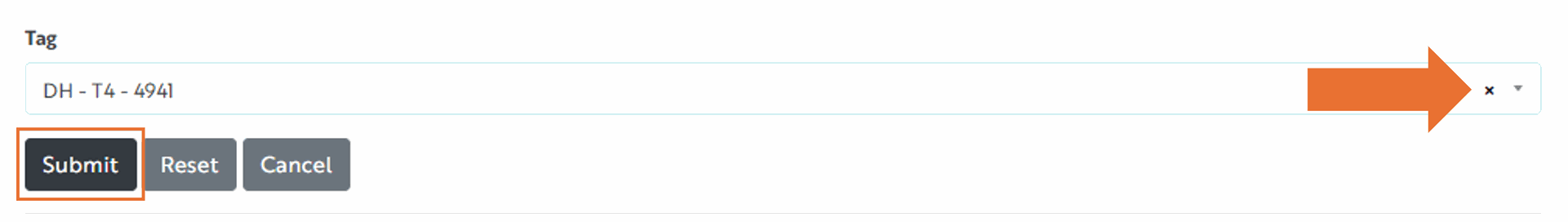
- Remove any name stickers, if applicable, and store the tag with the rest of your tag inventory.
If the tag was not returned or is expired
- Remove the tag association to this user per the steps above, then
- Navigate to the Tags page
- Use Bulk Actions to mark the tag as Inactive then click Submit to save your changes
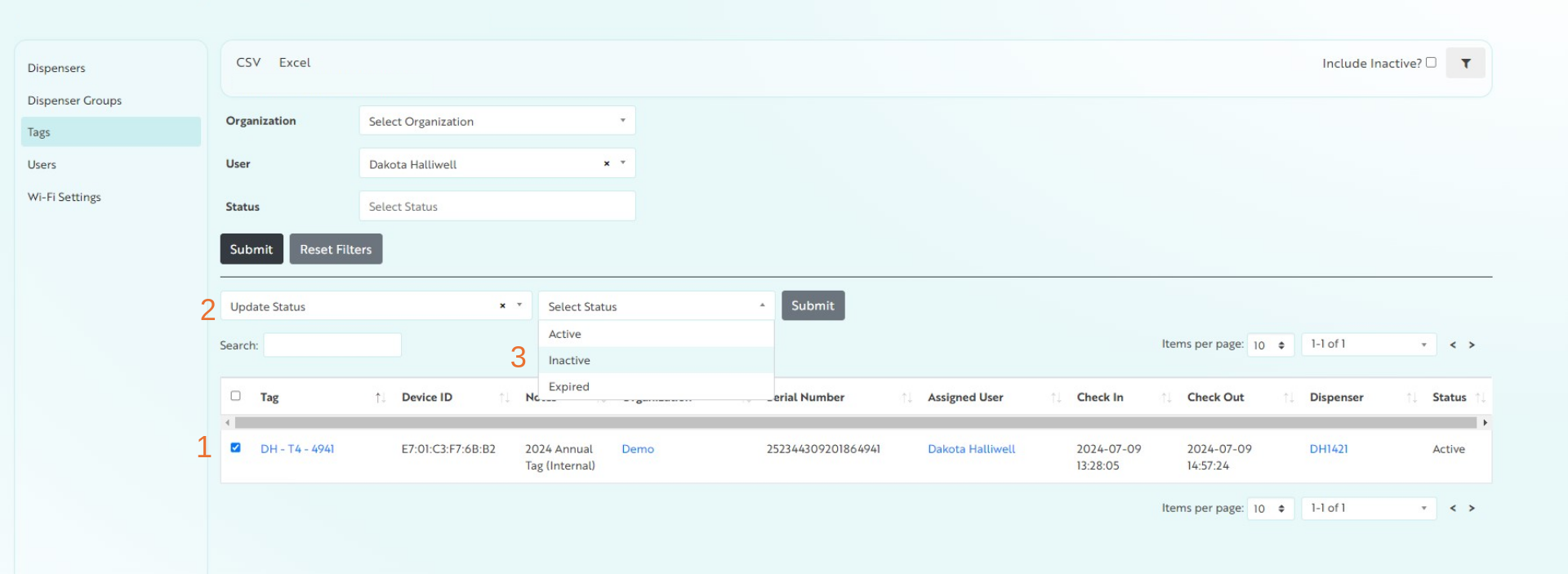
Deactivate the User
- Navigate to the Users page
- Use Bulk Actions to mark the user’s profile as Inactive
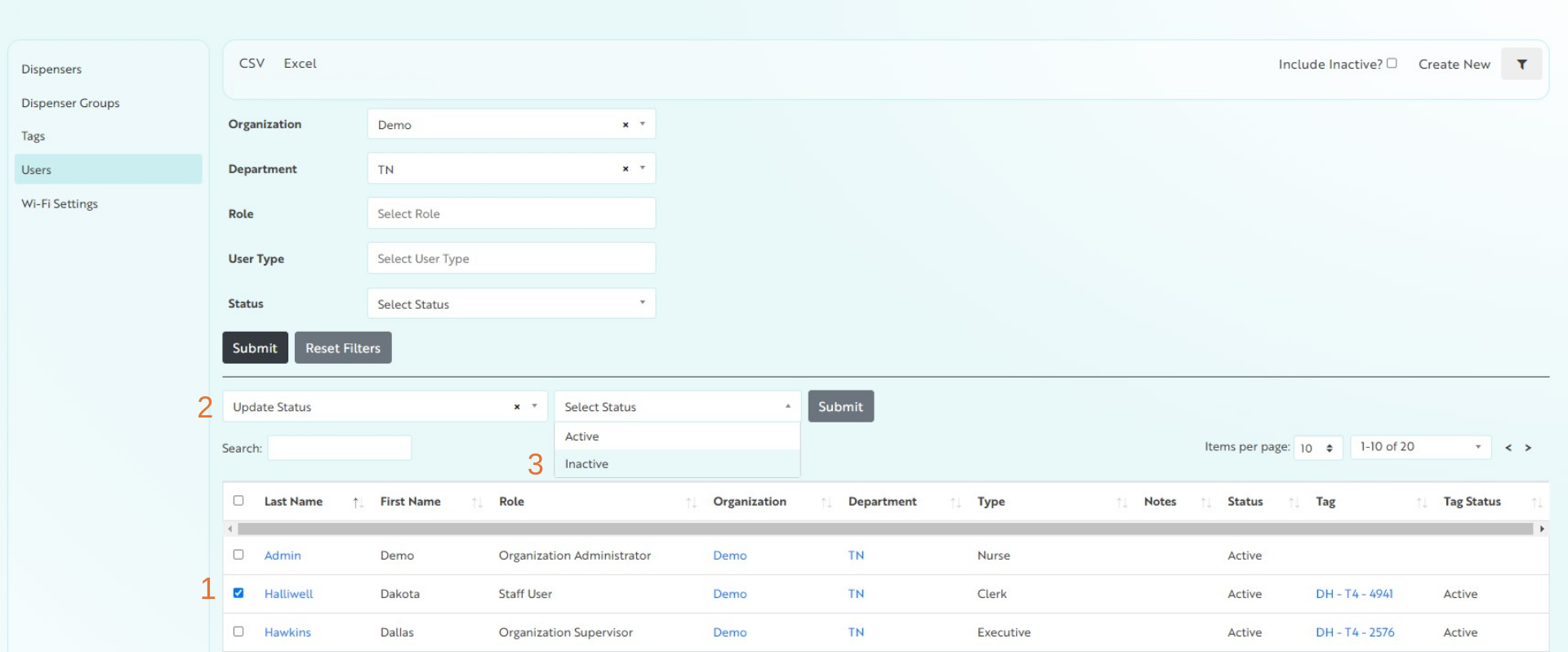
The user will no longer have access to Insights.
Related Articles