How do I reduce duplicate events and multiple assignments?
An excellent question! The first step in mitigating these scenarios in your team's day-to-day activities is to understand how Insights processes them.
Duplicate events are events that happen within 1.2 seconds* of one another. This is usually caused by back-to-back triggers of the dispenser, such as a user wanting more liquid to cover their hands. When this happens, the Dispenser Activity History report will display both events with the same timestamp.
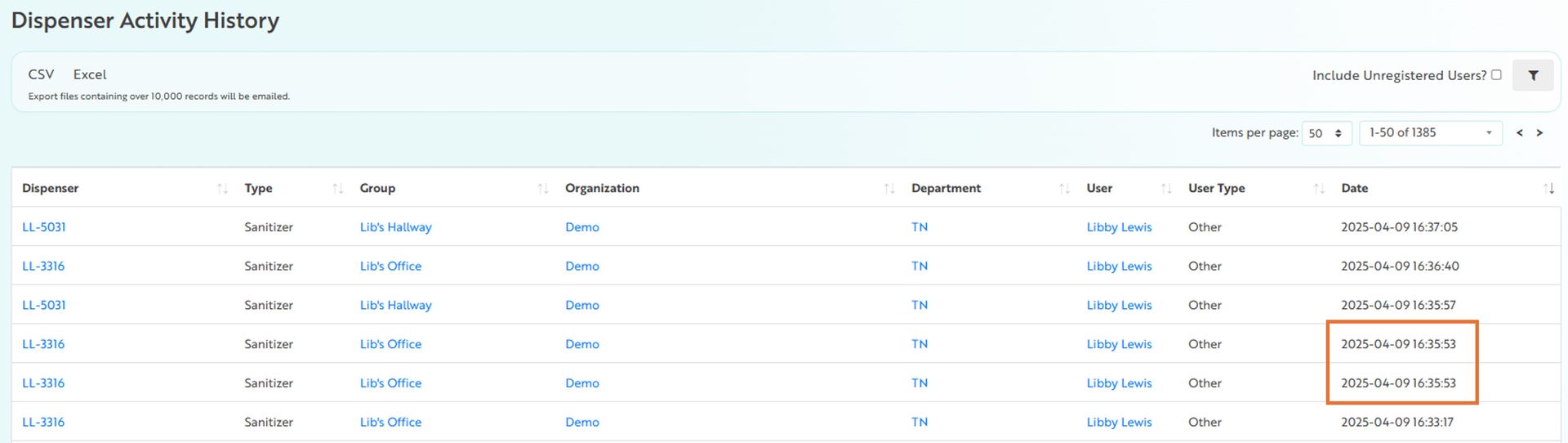
Duplicate events are very common, and ultimately come down to user preference. Though our dispensers are purpose-built to dispense the expected amount of foaming liquid to cover hands completely (on average) some users may feel more comfortable/confident in double-dispenses based on their previous experience or expectations with hand sanitizers in general. Double-dispenses do not negatively impact compliance calculations. However, if your facility is concerned about volume/consumption you can:
- Monitor the Dispenser Activity History report for users who frequently generate duplicate events
- Speak with them to address their concerns and encourage single-dispenses instead
- If the duplicate events are not intentional, share some tips on avoiding accidental dispense events
Multiple assignments can happen when users are clumped together in such a way that the dispenser cannot tell their relative distances apart. For example: if we have two users huddled around a dispenser, but only one of them uses the dispenser, then that's one activation but two users involved. Instead of having the system assign the dispense event to one user arbitrarily* and potentially misattributing the event to the wrong user, the Dispenser Activity History report will attribute the event to all identified registered users to provide visibility for these occurrences.
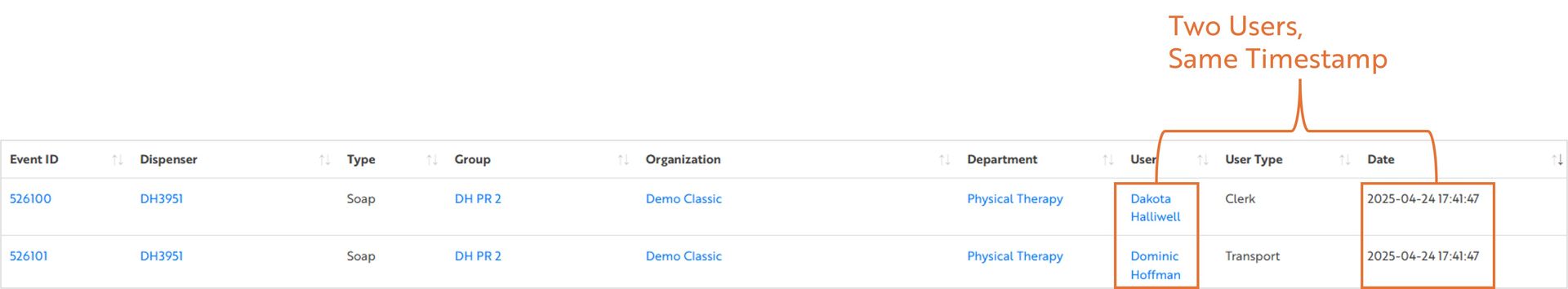
To tackle the issue of multiple assignments you can:
- Identify patterns and users with the Dispenser Activity History report
- Educate staff on behaviors that ensure the dispenser can read the "active user" accurately and quickly
- Educate staff on hygiene etiquette
- Provide space for the staff currently using the dispenser and avoid crowding
- If you are the current user, step away once your hands are dry to make room for the next user