Unresponsive Users
The Unresponsive Users report contains details on all users who have not had a check-in during the last 7 days. Sort and filter options allow users to organize data prior to export.
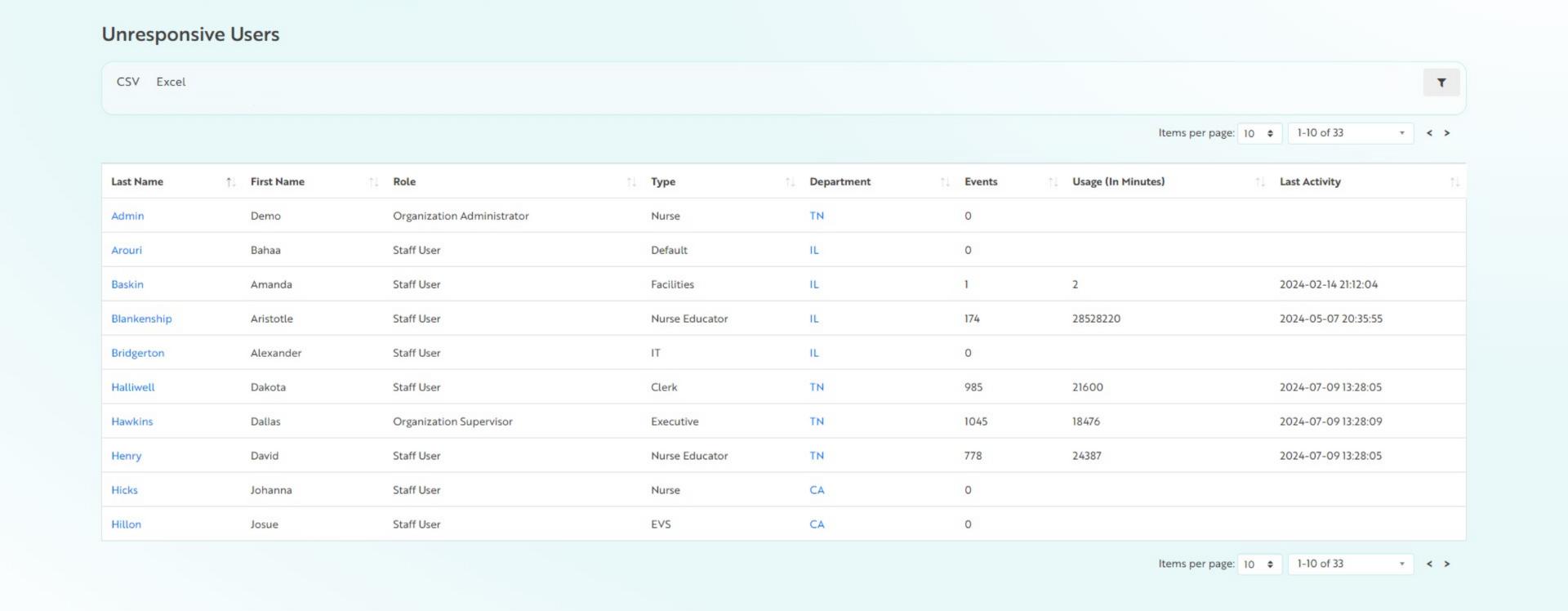
Here are a few ideas to provide additional insights for your team:
- Sort by “Last Activity” to identify users who have been functionally inactive for long periods of time.
- Run this report against PTO or other calendars to determine who is OOO versus who might need a replacement tag due to tag expiration.
- Replace tags as needed for maintenance, and deactivate users who are no longer employed, not required to monitor compliance, etc.
Related Articles